Keyboard Shortcuts for Lightning Experience
Here is a story about how my daughter taught me shortcuts in lightning:
My daughter is Six, She was doing her drawing on my laptop, drag 'n drop, coloring all that jazz. I was with a bluetooth keyboard and she didnt know that. I was simply clicking 'Esc' for everything she was dragging. I have my fun doing that, after some time I give her big devil laugh, then she realised that I was doing something with my keyboard.
Few days later, I was editing a record in lightning and suddenly the 'Edit modal dialog' disappeared, I didnt know what happened, and tried to do it again, it went off again then I heard a little devil laugh from behind, when I looked at her she was clicking the 'Esc' key on the bluetooth keyboard. Then I went to get her, of course she is smart and she kept her distance, screamed, ran, locked me inside my room.
Then I realised, service console has these shortcuts, did they make it available for lightning now?
Then I found this article... There is so much to learn: "E", "Ctrl+S", "Ctrl+/" , most importantly "Esc".
https://help.salesforce.com/articleView?id=accessibility_keyboard_shortcuts_lex.htm&type=5
My daughter is Six, She was doing her drawing on my laptop, drag 'n drop, coloring all that jazz. I was with a bluetooth keyboard and she didnt know that. I was simply clicking 'Esc' for everything she was dragging. I have my fun doing that, after some time I give her big devil laugh, then she realised that I was doing something with my keyboard.
Few days later, I was editing a record in lightning and suddenly the 'Edit modal dialog' disappeared, I didnt know what happened, and tried to do it again, it went off again then I heard a little devil laugh from behind, when I looked at her she was clicking the 'Esc' key on the bluetooth keyboard. Then I went to get her, of course she is smart and she kept her distance, screamed, ran, locked me inside my room.
Then I realised, service console has these shortcuts, did they make it available for lightning now?
Then I found this article... There is so much to learn: "E", "Ctrl+S", "Ctrl+/" , most importantly "Esc".
https://help.salesforce.com/articleView?id=accessibility_keyboard_shortcuts_lex.htm&type=5
These shortcuts work in all Lightning apps with standard navigation. Lightning apps with console navigation have additional shortcuts. You can’t use these shortcuts in apps created in Salesforce Classic.
| COMMAND | DESCRIPTION | SHORTCUT |
|---|---|---|
| Global | ||
| Close or deselect |
Close or deselect a window.
You can’t close some windows and dialogs with this shortcut.
| Esc |
| Edit |
Edit a record.
This shortcut doesn’t work with Lightning Knowledge articles, reports, dashboards, feed items, approval requests, and email messages.
| E |
| Insert quick text | Displays the quick text browser. Use the browser to find, preview, and insert quick text. |
Windows: Ctrl+.
macOS: Cmd+.
|
| Open or close Macros | Opens or closes the Macros utility. | M |
| Open or close Notes |
Opens or closes the Notes utility.
To use this shortcut, first open the utility.
| N |
| Post to feed |
Submits a post or comment.
You can submit posts, comments, and questions with details. This shortcut doesn’t work on other publisher actions, such as emails and polls.
|
Windows: Ctrl+Enter
macOS: Cmd+Enter
|
| Save |
Save a record.
Your focus must be on a field.
|
Windows: Ctrl+S
macOS: Cmd+S
|
| Search | Places your cursor in the search box. | / |
| Show shortcut menu | Displays the available shortcuts in a modal window. |
Windows: Ctrl+/
macOS: Cmd+/
|
| Navigation | ||
| Focus notifications | Focuses the notification panel. Press the shortcut again to focus the next notification. | C |
| Focus notifications (reverse order) | Focuses the notification panel. Press the shortcut again to focus the previous notification. | Shift+C |
| Go to composer window | Goes to the docked composer window. | G, then D |
| Go to publisher |
Takes you to the publisher.
If your publisher has multiple actions, you can use the Tab and arrow keys to navigate within the publisher.
| G, then P |
| Go to utility bar | Goes to the utility bar. | G, then U |
| Switch walkthrough focus | When the walkthrough window is displayed over the app, this shortcut lets you switch focus between the walkthrough and the app. | F6 |
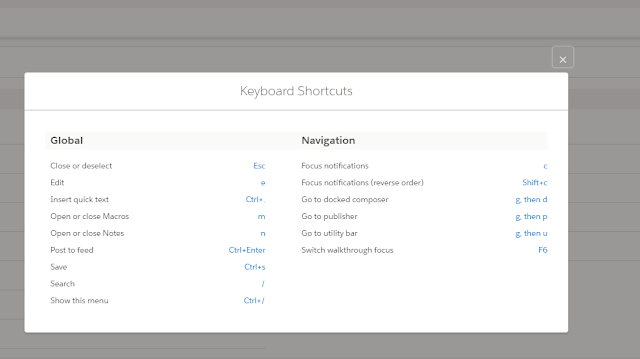

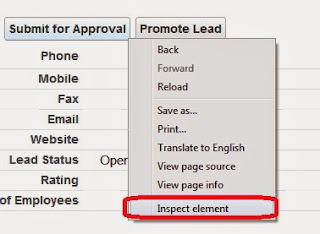
Keyboard Shortcuts For Lightning Experience >>>>> Download Now
ReplyDelete>>>>> Download Full
Keyboard Shortcuts For Lightning Experience >>>>> Download LINK
>>>>> Download Now
Keyboard Shortcuts For Lightning Experience >>>>> Download Full
>>>>> Download LINK a3