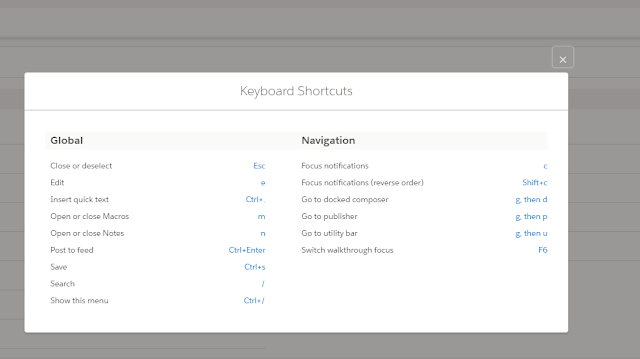One Button/ Link that works in both Classic and Lightning

Yes, it works. I have recently posted this article related to the lightning predefault link from Spring '20. Using such things will take the users to Lightning, but we might have some old-timers who still wanna stick to classic, so this case they might see two buttons/ two links one for classic and one for lightning, sometimes it gets uglier.... Just when you think that is all bad, you might end up adding or changing field definition or record type...!!! As Homer Says D'Oh! If only you knew how to put all these together, right?!? Turned out we could! We can use URL hacks in Lightning now, and we now know if the user is on classic or lightning using $User.UIThemeDisplayed in your button/ link editor. The only complexity here is, using them both in one big formula... we have to be really careful about the merge-field expressions... Following the use case from the previous post, Lightning URL Hacks/ Predefault fields in lightning , We do...